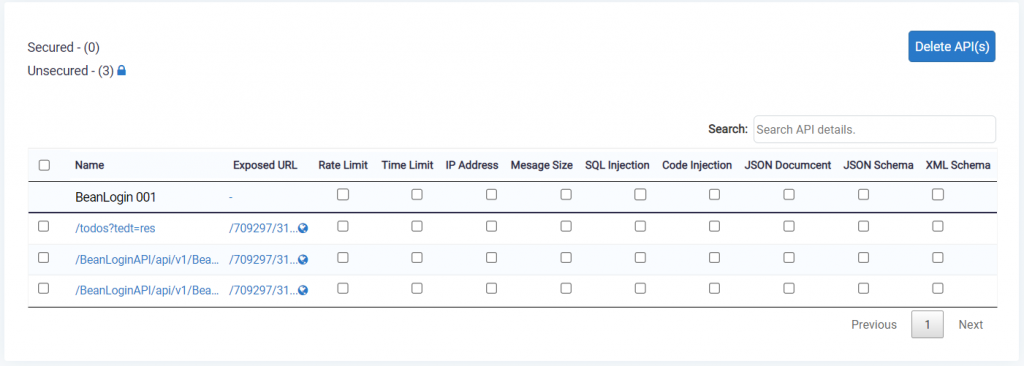To import APIs in APIStrong, click on Import button. Import screen will appear.
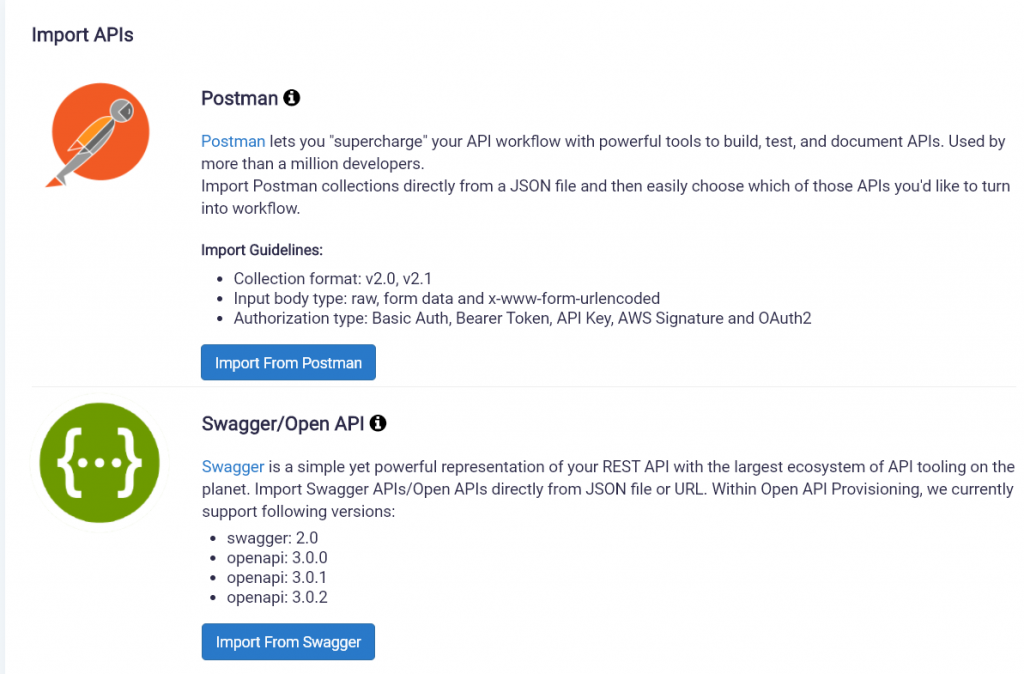
Import Postman Collection
Import Postman collection is used to import the postman collection JSON file. To import collection, click on the Import From Postman button.
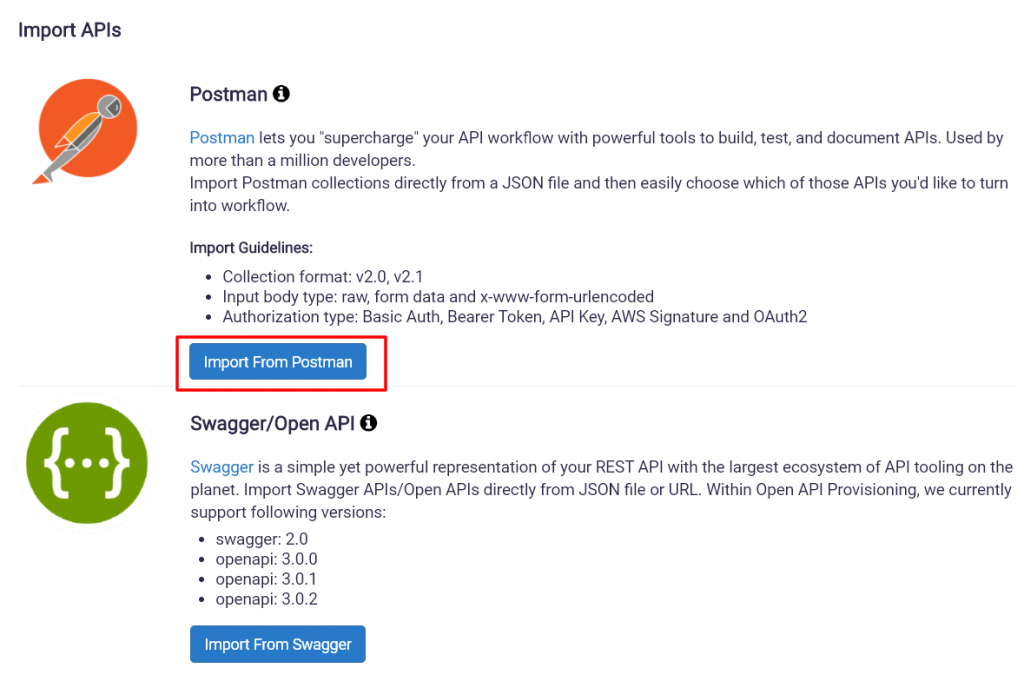
Popup will appear to upload file, read the guidelines correctly. Upload your postman collection JSON file and once uploaded it will give you message, Your collection is imported successfully.
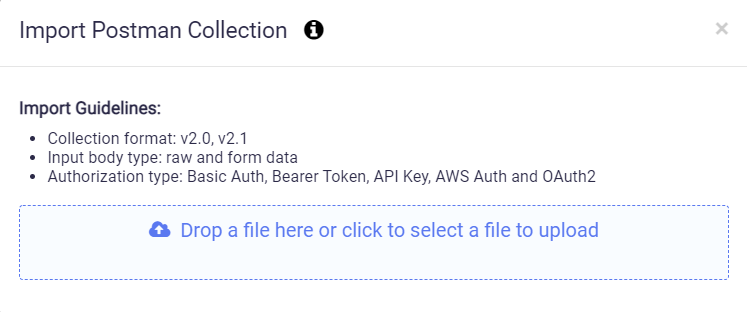
To see the imported collection, click on Projects in the top navigation. You will see the project got created with the collection name. Click on the collection name, you can find all API from the collection.
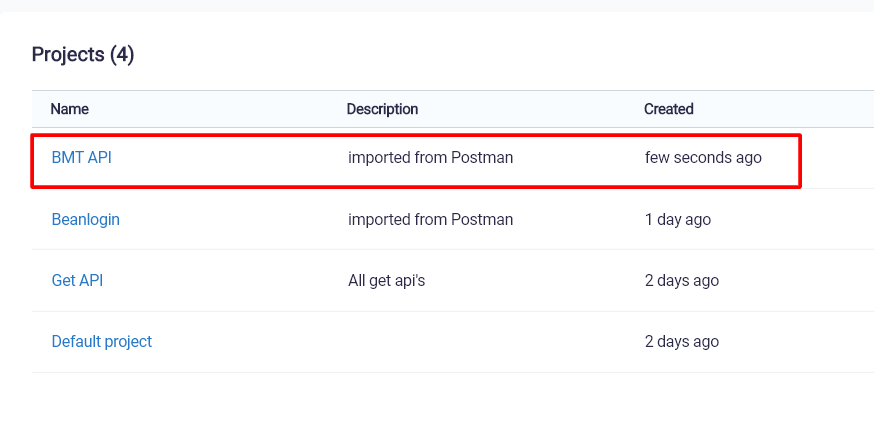
For postman collection import, follow below guidelines:
- Collection must be exported with one of these formats: v2.0, v2.1
- Collections APIs with body type raw JSON, form data or, none can be imported.
- Collection APIs with authorization type Basic Auth, Bearer Token, API Key, AWS Auth, and OAuth2 can be imported.
Import Swagger/Open API
Swagger/Open APIs can be imported in two ways, by URL or by JSON file. Click on Import From Swagger button to import swagger/open API. Popup will appear to import APIs by URL or by JSON file.
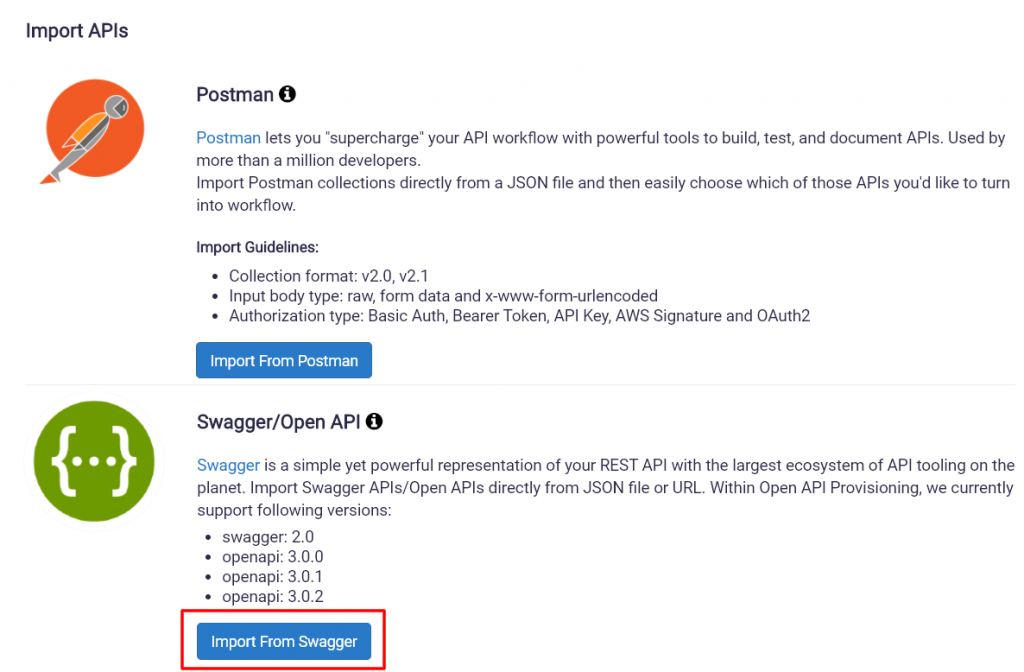
Select From URL option in pop up if you want to import APIs using URL. Enter Swagger URL and click on import button. All APIs from URL will get imported.
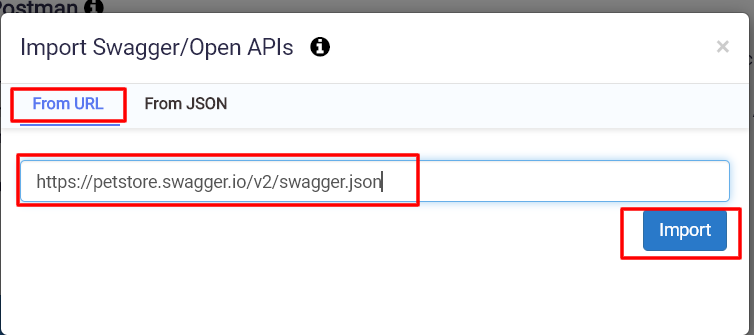
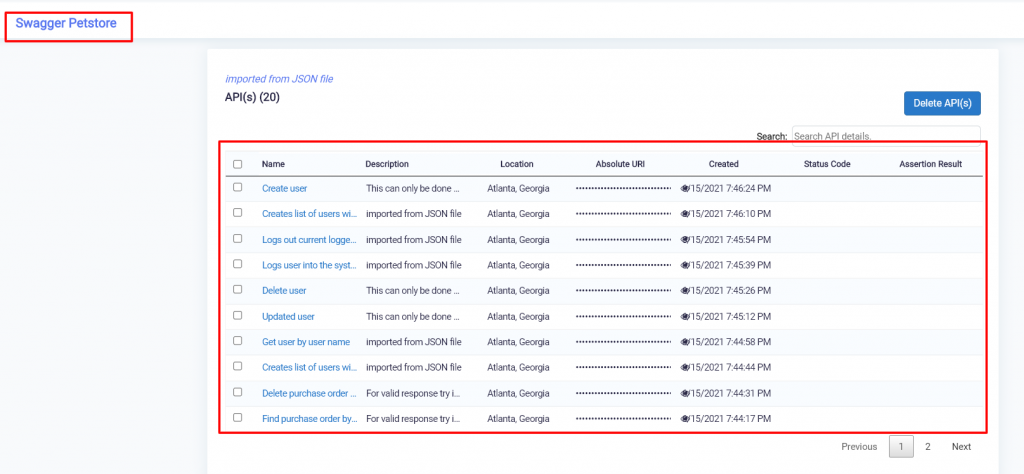
To import APIs by using JSON select From JSON option and select file which you want to import.
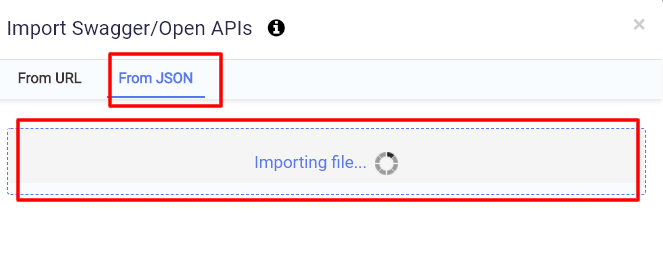
APIs will get imported.
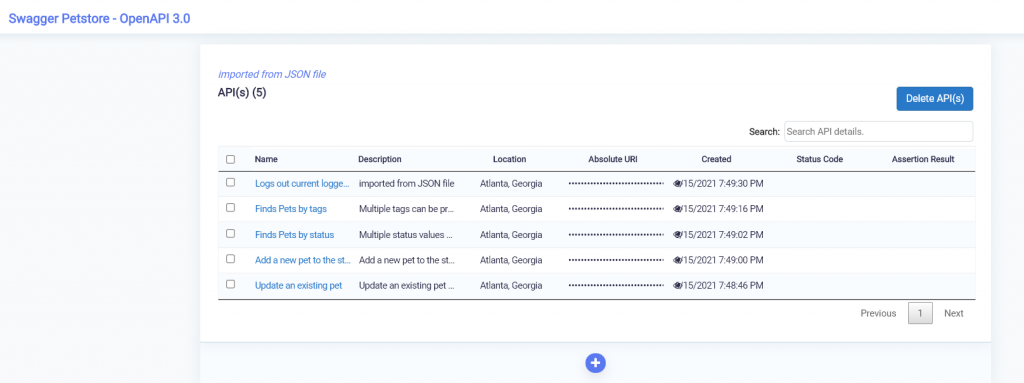
Import from Runscope
Runscope APIs can be imported in APIStrong. Go to individual test inside Runscope and download that file. Then in the Import section click on Runscope Import.
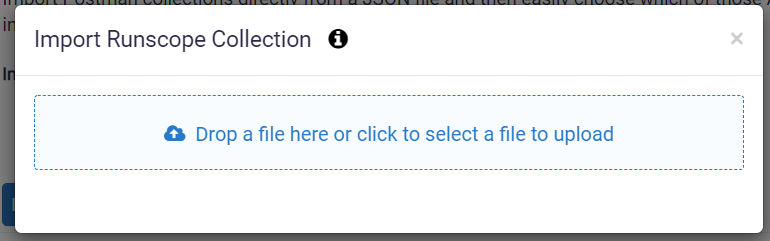
Once data is imported you can see the below view which tells you threat protection view at individual api and exposed URL.