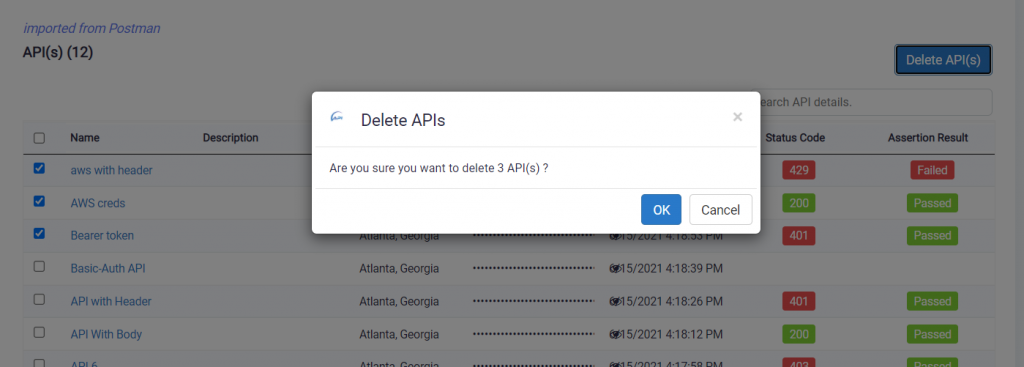Users can create multiple projects. You can organize apis in different projects. Click on the Projects menu in the top navigations. You will be navigated to the Projects screen.
Click on the ” + “ button to create a new project or you can create a project by clicking on the New button from the top header. Pop-up will appear. Select Project there.
The screen will appear to enter project details. Enter project name and description. Click on Create Project button.
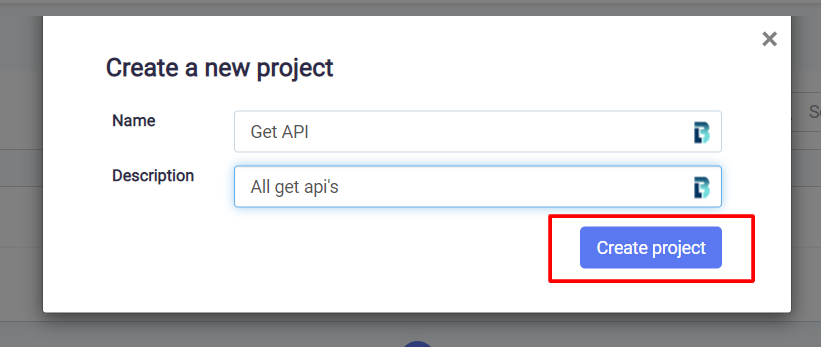
You will see the created project in the projects list.
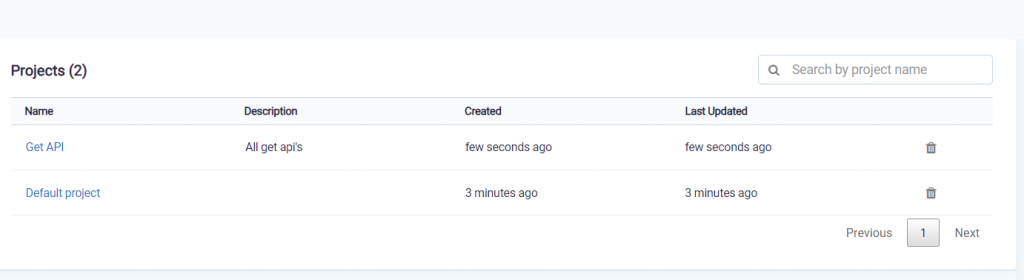
To edit project details click on the Pencil icon.
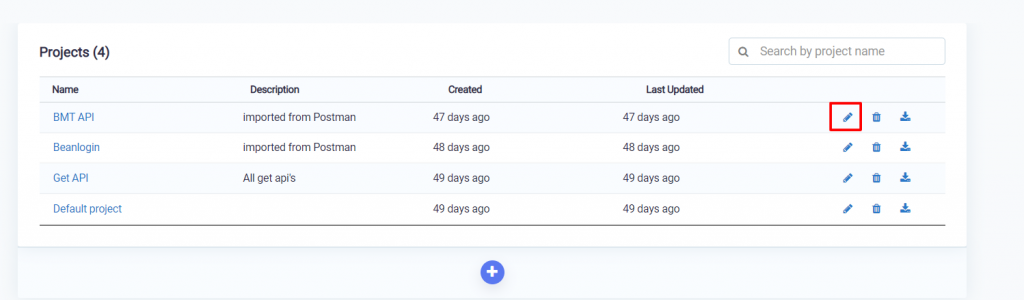
To delete a project, click on the Trash icon.

To export all project APIs in JSON file, click on the Download icon.

Project API’s
Click on the project name to see project APIs. Project APIs screen will look like below.
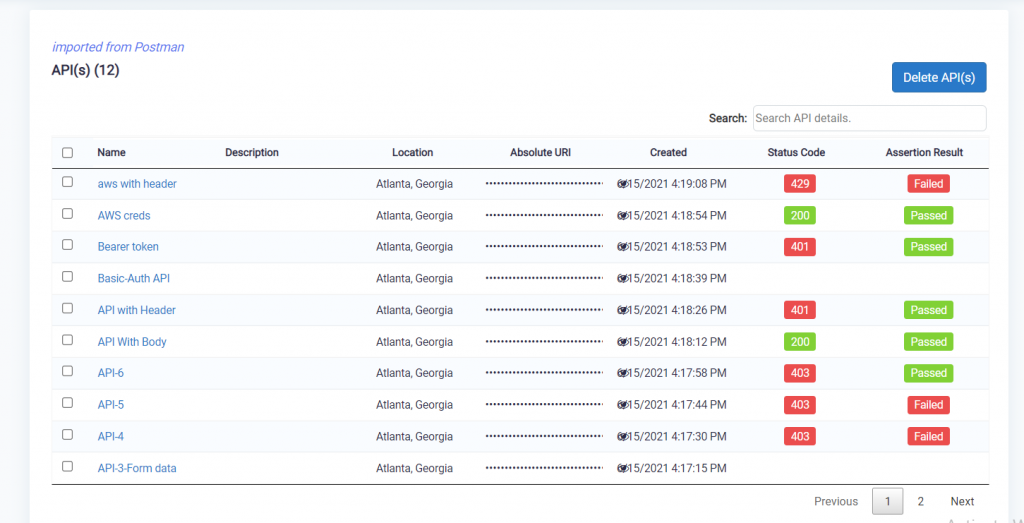
Users can delete single/multiple APIs by selecting the checkbox. Select the respective checkbox and click on the Delete APIs button. Selected APIs will get deleted.