User Management allow admin to manage organization user. Admin can create, edit and delete organization users.
Created user will have full access to admin account. Users can use admins all APIs and projects.
- To create a user, click on the User management tab under the Settings from profile tab in the top navigation.
- On user management screen, click on ” + “ icon to create user.
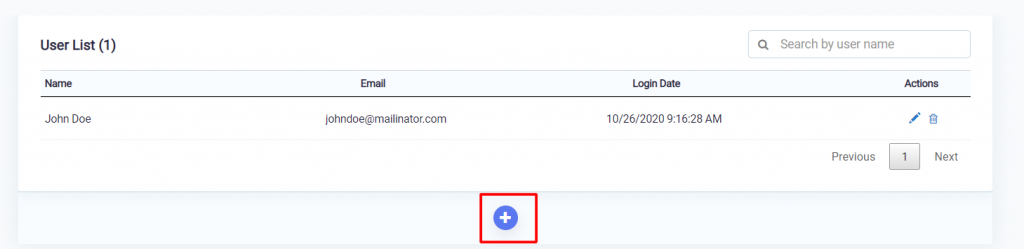
- For user creation, enter first name, last name and email address. Click on Submit button. User will get created.
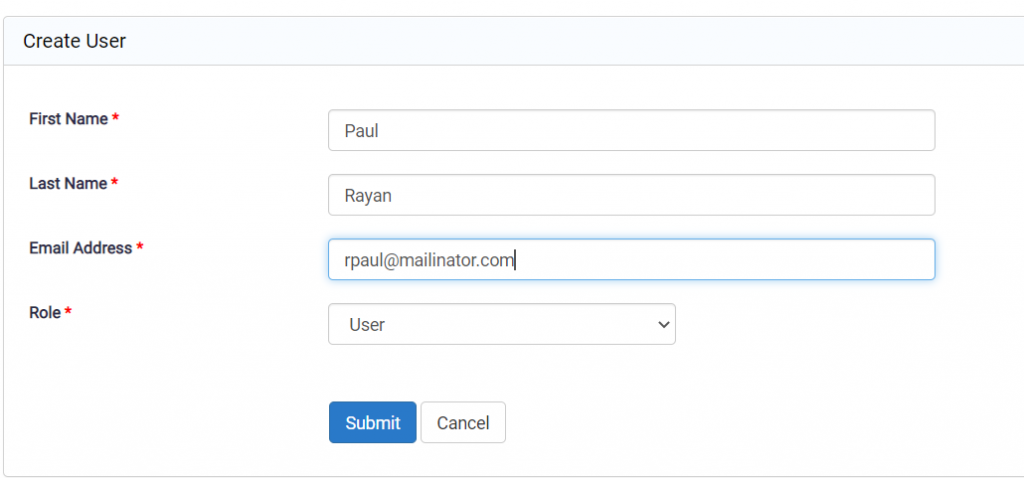
- Created user can be seen under user list.
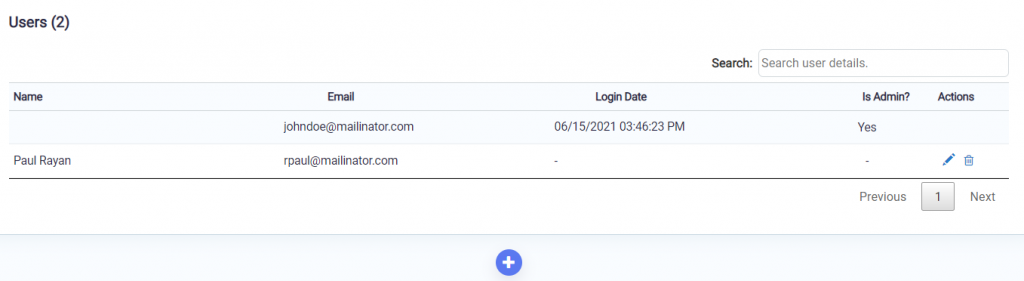
- User can be edited or deleted. To edit user, click on Pencil icon. To delete user click on Trash icon.
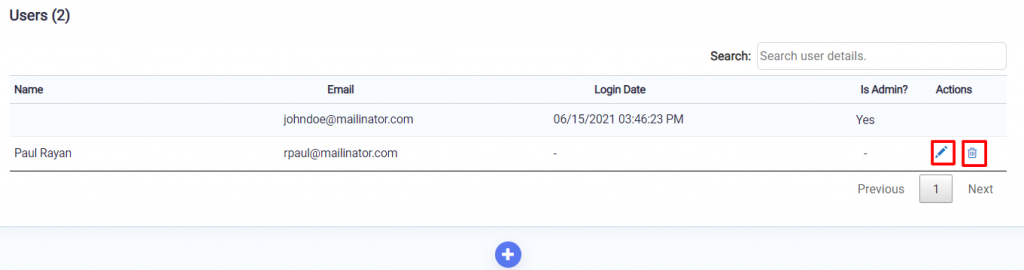
Deleted user will only get removed from organization, but can remain part of APIStrong
