Variable helps users to pass the value of one to another or we can define the variables at a global level and then use them in multiple APIs. Users can create multiple variables. To create variables at the global level, click on the Administration menu in the top navigations and then click Global Variables. You will be navigated to the variables screen.
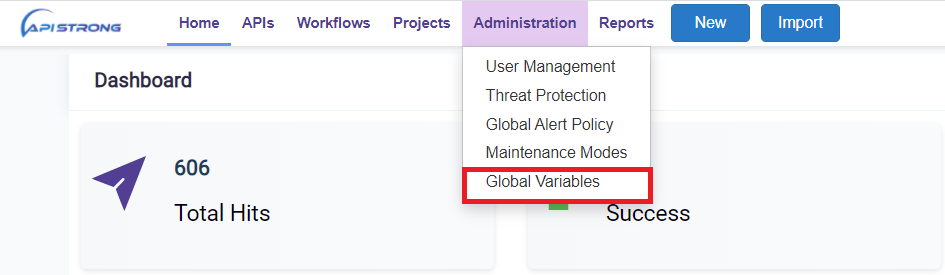
Click on the ” + “ button to create a new Variable.
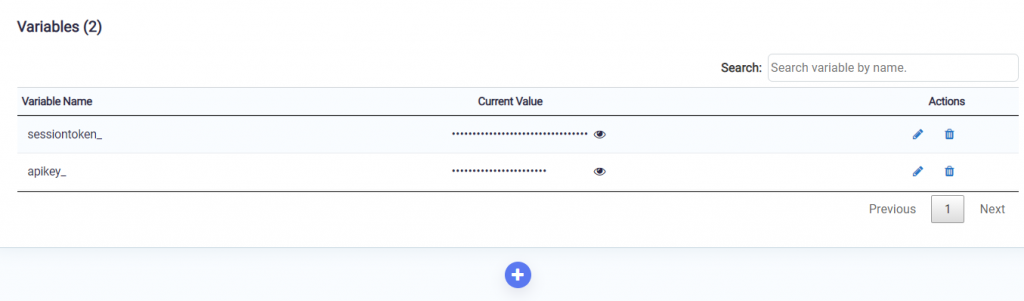
The screen will appear to enter variable details. Enter variable name and value. The variable name should be unique. Click on Create Variable button.
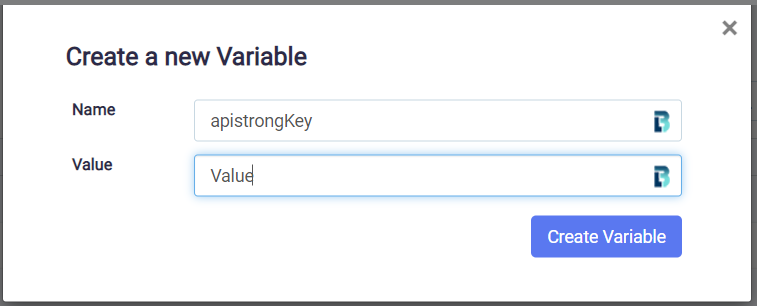
You will see created variable in a list.
To edit variable details click on the Pencil icon.
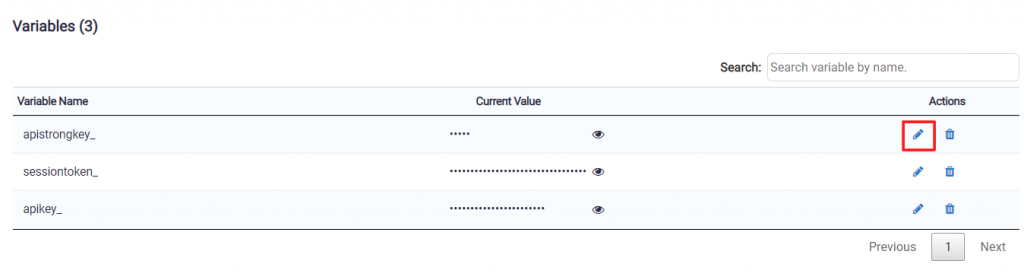
To delete the variable, click on the Trash icon.
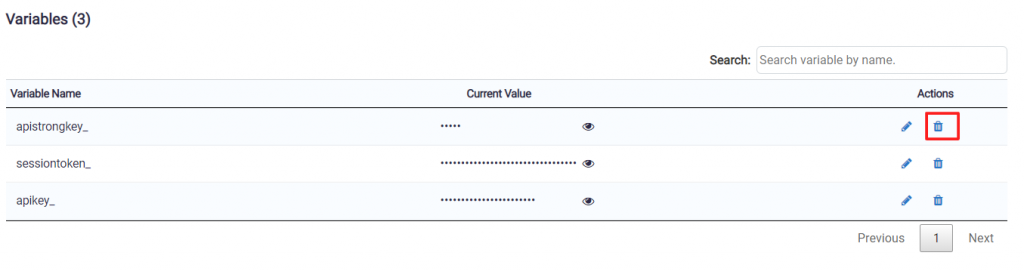
To set/define the variable at the individual API level. Go to an API, in the configuration section you can set and also define variables from the define variable screen. Users can create a variable out of authorization, header, and body parameters. To get the auto suggestion for the variable key run an API at least once.
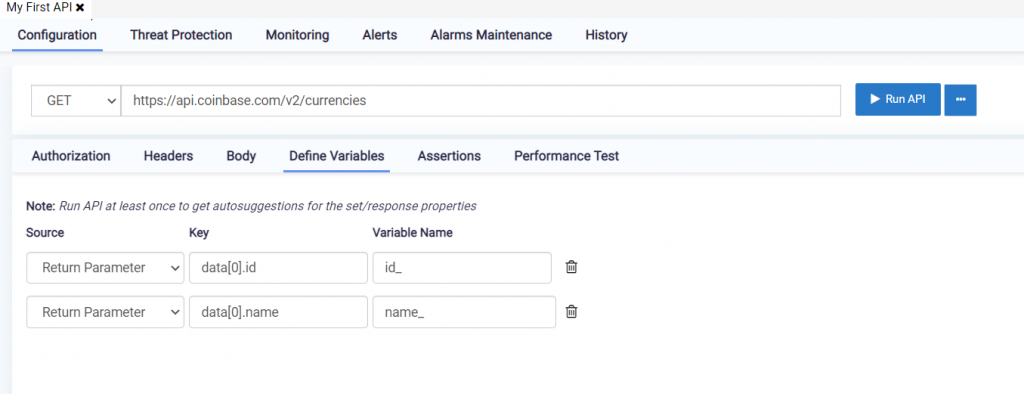
To use variable we have a format of {{variablename}} and actual variable value will be passed at the time of API run.
